How to Schedule an Activity from Routes & Places
- What are Routes & Places?
- How do I use a Route & Place to schedule a trip?
- How do I update a Route & Place?
WHAT ARE ROUTES & PLACES?
Routes & Places are where we go and where we gather. They help us prevent scheduling conflicts so that we minimize our impact and recreate responsibly. They are part of every activity we schedule, acting as both a template for scheduling an activity and standalone source of guidebook-style information. Hiking trails, climbing routes, ski trails, waterways, our program and outdoor centers, local parks, and much more can all be found in our Routes & Places. Each route or place contains information to help with trip planning including mileage, elevation gain, trip difficulties, maps, recommended guidebooks, trip reports, and other resources, making them our online guidebook.
WHY ROUTES AND PLACES? WHAT'S THE DIFFERENCE?
Routes and Places define the geographic locations where we spend time. Because they help us prevent scheduling conflicts and provide activity planning information, they are much more similar than they are different.
- A Route is a line of some sort (straight, curved, loop, etc.) that can be plotted on a map and followed in the field. There's a defined start and end point. Hiking trails, climbing routes, and ski descents are examples of routes. We use them for our "regular" trips. Each route may only be scheduled once on any given day.
- A Place is a point or an area with a defined boundary that can be plotted on a map. Nothing is implied about travel or direction of travel. There is NO defined start or end point, just points that define the area. Hiking trails, ski areas, and local parks are examples of places. We use them for lectures, field trips and meetings. A place may be used more than once on any given day, because either a permit from the land manager or reservation with the facility manager is required and how scheduling conflicts are managed.
HOW DO WE DECIDE WHAT ARE ROUTES & PLACES?
The two primary objectives for Routes & Places are:
- Preventing scheduling conflicts to minimize our impact.
- Serving as our online guidebook to provide the best information to our leaders and participants.
Our Routes & Places are flexible enough to accommodate nearly all of the competing needs and desires. We take them on a case by case basis to be sure that we set them up to comply with land manager regulations for party size and special use permits, and that we provide appropriate guidance to our leaders and participants. We do count on you, our hardworking volunteers in the field, to help us, so please do let us know when you find anything that needs to be corrected, updated, or could be improved as you schedule and lead activities.
The two objectives often make managing our Routes & Places an intricate balancing act. Here are the considerations and some examples of how we accomplish this.
- Routes & Places are essentially our online guidebook, albeit not quite as good as we'd like them to be just yet. In this sense, they are meant to stand on their own as information for anyone to use for trip planning whether our leaders and for our trips or our members and guests planning their own trips.
- We look at the land managers "rules" for using the land(s) specified in the route/place to be sure we adhere to them and request special use permits when needed. See more info about capacity below in the Maximum Capacity and Default Capacity "field help" below.
- We generally structure our Routes & Places to prevent two CMC groups from using the same resource at the same time. This conflict checking requirement limits our impact as an organization and is why we cannot have multiple Routes & Places for variations in a given route, and even for extensions and side trips.
- We look for overlap between routes and determine whether it is at the start, along the way or at the end. We do our best to minimize the overlap, but ultimately we have to accept a certain amount of potential overlap. Some areas where we look for overlap are multiple trails or destinations that use one trailhead; hiking, climbing and scrambling routes that reach the same summit by different routes; and hiking routes that are part of the approach for climbing and scrambling routes. We often take a "trailhead" approach to these.
- We combine "destinations" where they are often done together. These are typically climbing and scrambling routes on peaks that are done in combination on the same trip.
- We determine whether the route can accommodate more than one type of activity. Many routes can be used for hiking and backpacking; climbing and scrambling; and skiing, snowshoeing, and winter scrambling. Because we can add more than one activity type to a route/place and we can include any variation for a given activity type in the route's description, we need only one route for multiple activities that may use it. Even though the path traveled may be much the same in summer vs. winter, we often have two routes because of the nature of the conditions and safety considerations are significantly different.
- Routes & Places and the Activities to which they are connected may not always be an exact one-to-one match, but we've built in flexibility to accommodate this. This is why the Activity Type, Length (mileage), Difficulty and Elevation Gain fields for the Activity may be changed from their defaults. We also may have a list of alternate route/place titles that may be chosen to be part of the activity's title. These are listed in the route/place "Titles" tab. The activity’s Summary, Meeting Place and Time, Leader’s Notes, and Leader Rating fields are a "blank slate." These seven fields are yours to use to make the activity your own, whether this is added creative flair for describing where you’re going, adding a few side trips to a hike or backpack, turning a backpack into a long and challenging day hike or turning a moderate day hike with all of its side trips into a more leisurely backpacking trip.
- For backpacks and other routes that are most often done in more than one day, we prefer to include a “suggested itinerary” as part of the route description. It’s up to leaders to lay out the intended itinerary for the trip by their choice of start and ends dates, and the day-by-day details in the Leader’s Notes when they schedule the activity.
HOW DO I use a ROUTE & PLACE to scheudle a trip?
1. PREPARE... BEFORE YOU GET STARTED
- Search Routes & Places thoroughly! Look for duplicates and ones likely to have significant overlap, to be sure that the one you need does NOT already exist. If you find one that exists and needs to be improved or corrected, please complete the Route/Place Updates, Images & Resources form.
- Routes & Places should be "standalone" so that anyone who reads it and is skilled in its activity type could use it to plan a trip.
2. EXECUTE... WHEN YOU'RE READY TO GET STARTED
- Please search through our Routes & Places database. R&P are organized by trailhead, destination, or geographic area. We utilize alternate titles, so be sure to check the tab called "Titles" on a R&P page to find more options.
- If you do not see the location you're looking for as or in an already existing R&P, you can create a new R&P and submit it for publication. Working together, CMC members have created almost 1000 R&P since we started up our new CMC website. Click in the upper right-hand corner called "Add Route/Place" of the R&P front page
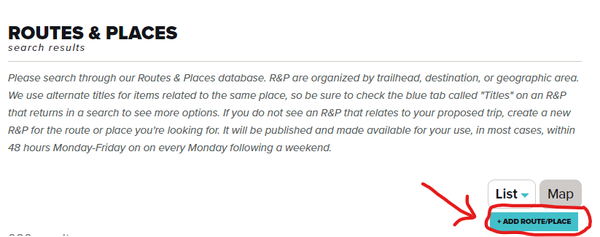
3. Accomplished...Your trip is ready to post in just a few clicks
- In most cases, the R&P committee will publish the submitted R&P for your use within 48 hours Monday-Friday and every Monday following a weekend. CMC has a committee that reviews new R&P’s after they are published so we do not delay your using it. While we would appreciate as much information as you can provide, please do not spend more time than you are able. We’ll fill in any blanks.
- When a R&P is published, you will get a notification via the email depicted on your CMC profile.
HOW DO I UPDATE A ROUTE/PLACE?
If you find a route/place that needs to be improved or corrected, or if you have new images or resources to add, please complete the Route/Place Updates, Images & Resources form.